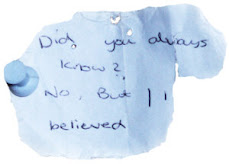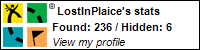These are the ones I have found that run on my Motorola DEXT (Cliq). I have tried to sort the features into a table, it is hard to pick a favourite as there are so many great apps to pick from. Thanks to all those who have made these apps available.
Feature Table
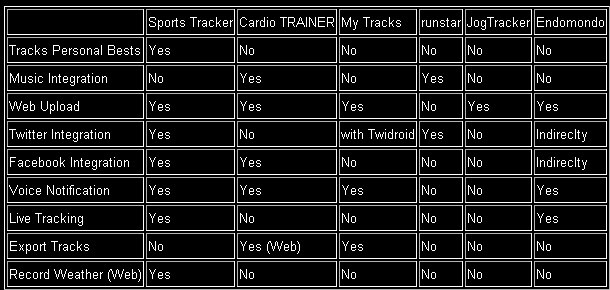
Applications, in alphabetical order
Cardio TRAINER (Beta)http://www.worksmartlabs.com/
The application, and website are very polished with a really attractive user interface. The application is free and includes a High Scores feature which lets you compare yourself with other users.
The free version has all you need to record your workouts and upload to the web. It features music integration and voice announcements that you can set to give a voice prompt against distance or duration.There are add in utilities for “Weight Loss” and “Race Against Yourself” , they can be tried for seven days before you need to purchase at $2.99 each. Race Against Yourself is fantastic – you select a previously run track and get voice (and visual indication) of how you are doing compared to the previous run.
Once you start the app it puts an icon on the notification bar which makes it easy to get back to the app if you switch to a different application.
The web interface keeps record of tracks over the last seven days and a running total. You can review workouts as a route on map and see date, calorie, speed, height, distance and data.You can export tracks as GPX or KML for Google Earth and details of workouts to Excel.
It does not keep a record of personal bests, you can share tracks via email. Currently there is no Twitter integration but will share with Facebook if you install the CardioTRAINER application from your Facebook account.
A unique code available from the Settings screen of CardioTRAINER allows access to the web data without the need to create or set up an account.
The team are working on improving the accuracy of the beta version. I noticed the recorded distance does depart from the actual route distance. I ran a four mile route, which was reported as 4.4 miles, the other apps all reported 4 miles.
Verdict:Pros: Really slick, lots of features, easy to use
Cons: Needs a tweak for accuracy. And lacks Twitter integration their blog hints both are to come soon.Endomondo from www.endomondo.com
This is an application from a community based GPS tracking site and is fully featured. One novel feature is that of "peptalk" where a person can type in a message on the website, and you get it delivered through your headphones whilst out running. It has audio feedback which is independent of the Android OS. Unlike SportsTracker it doesnt create a list of personal bests but is very slick with a host of features. Sadly selecting map view leads to a force close on my Dext but its fine on a Pulse, both on Cupcake. Endomondo have promised to look at this.
Verdict
Pros: Excellent - free, lots of features, impressive website
Cons: Doesn't track Personal Bests
JogTracker from www.jogtracker.com
This application performs exactly as described, you create an account at Jogtracker.com and upload the tracks. It works well and is simple to use.
Verdict
Pros: Free, functional - works as described
Cons: Not many features compared to some other applications
My Tracks http://mytracks.appspot.com/
This application is free and allows you to record a track, and see real time statistics. You can upload to a Google Map or to Google Documents or but it lacks some of the sports based statistics and analysis of Cardio TRAINER and Sports Tracker. It has nice features, works well but its strengths feel more like integrating with Google Maps than being a sports app. The user interface is again good, less "cartoon style" than the others, it feels very professional.
VerdictPros: Free, feels refined and polished
Cons: Not as many features for the runner as the other applications
runstar ™ FREE
 This application is from http://www.runstar.se/ and like Cardio TRAINER has the promise of more to come. At version 0.8 there is still no ability to upload to the web, but the website and Twitter suggests it wont be too long. At the moment Free Run is available with options for Time Run, Distance Run and Pace Run “coming soon”. The user interface is very slick – and easy to use on the move. It doesn’t feel like an Android app, it doesn’t use the Menu key, it looks more like an iPhone application, the runstar FAQ even has an entry on this. It is very attractive, in the results section the map is nicely done with times shown on 1 mile markers. With web upload and the other features to follow this is one to watch
This application is from http://www.runstar.se/ and like Cardio TRAINER has the promise of more to come. At version 0.8 there is still no ability to upload to the web, but the website and Twitter suggests it wont be too long. At the moment Free Run is available with options for Time Run, Distance Run and Pace Run “coming soon”. The user interface is very slick – and easy to use on the move. It doesn’t feel like an Android app, it doesn’t use the Menu key, it looks more like an iPhone application, the runstar FAQ even has an entry on this. It is very attractive, in the results section the map is nicely done with times shown on 1 mile markers. With web upload and the other features to follow this is one to watchVerdict:
Pros: Very attractive and intuitive
Cons: Not as fully featured – still a lot in development
Sports Tracker

Sports Tracker is from http://www.sportstracklive.com/ The website lets you upload tracks from a variety of devices and has lots of great features. I was able to save my Nokia Sports Tracker workouts as a GPX file on the handset and then upload them to my new account.
You can play tracks back, see lots of statistics, interact with others and my favourite feature is that it identifies and keeps track of Personal Bests, a table of 15 bests against time and distance. The web also keeps a record of the weather, temperature and wind speed.
The application on the phone is free, and will record and keep track of workouts on the handset, in order to upload them you need to subscribe, at £5.99. I was so impressed it became the first app I have paid for. I emailed a support question and got near simultaneous help.
The app has a more simple and functional interface than Cardio TRAINER or runstar. I found it easy and intuitive to use. It doesn’t feature Music integration but it puts an icon on the notification bar so its quick and easy to get back to Sports Tracker if you switch to another application. It has Voice Notifications but it does this by hooking into the Android OS and you need version 1.6 or higher. My phone is 1.5 and so I can’t use this feature but Cardio TRAINER implements voice differently and works regardless of the OS version.
It integrates with both Twitter and Facebook, you can determine what it Tweets from Start, Finish and new PB. A "tweet" has a link to the workout, example:
finished #Running (6.54km / 37m 37s) view http://www.sportstracklive.com/track/detail/Dtwoo/Running/6566
It has a Live Track option too, so people can see where you are in real time.
Verdict:Pros: Easy to use, all the data you could possibly want on the web, lots of features
Cons: Voice Notification not supported on earlier Android phones, subscription needed for web data.